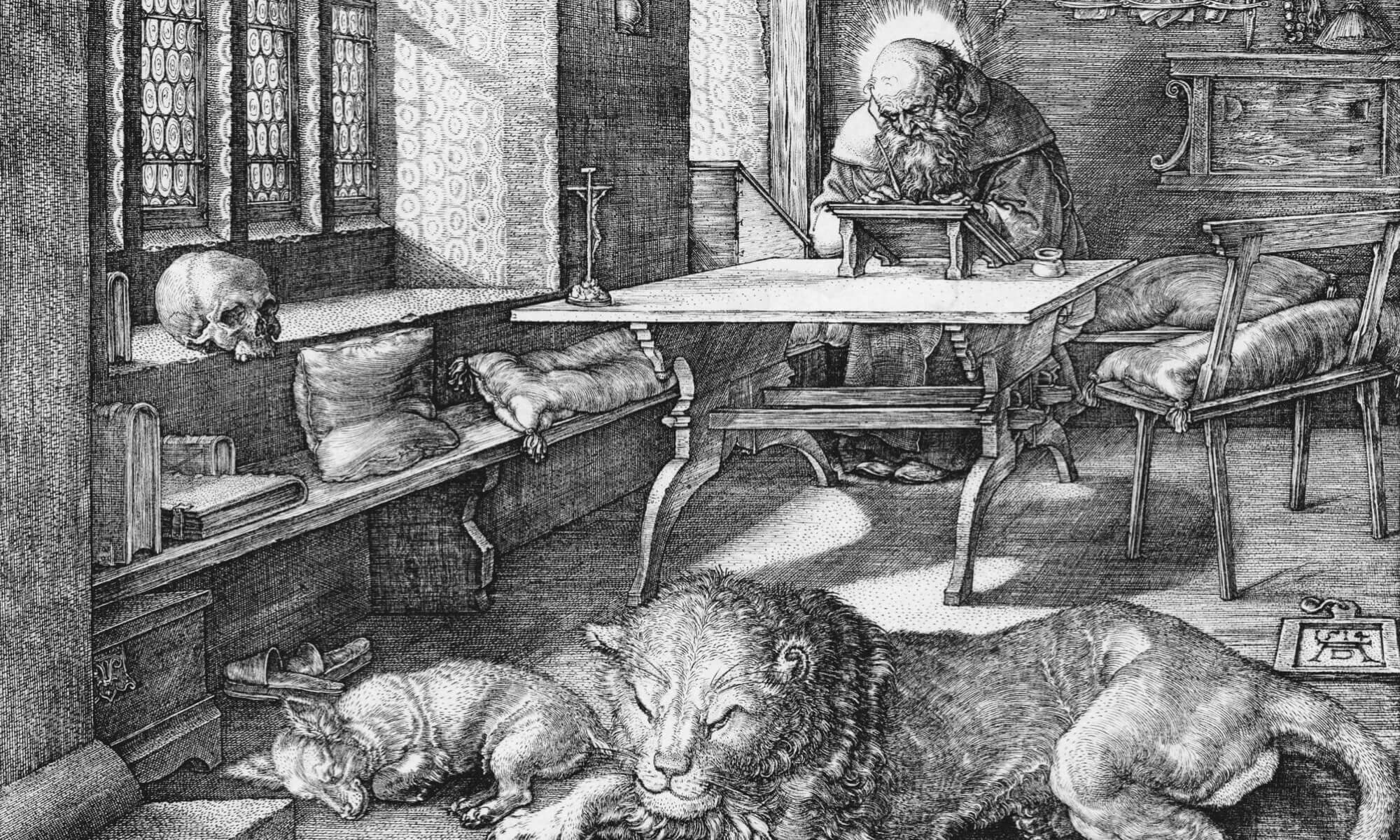Well, I stopped running SETI@home on the PC and switched the iMac from the graphical version to the command line version. I really don’t care about watching the fancy graphics or crunching lots of numbers. Running SETI@home is just something for the iMac to do when I’m not using iTunes to listen to my music collection. By the way my collection is currently 2202 songs, 5.9 days of music, 10.78 gigabytes of music in either 192 kbps MP3 or 128 kpbs AAC format.
And in other news I installed WordPress 1.2 over at greeneweb. It seems be pretty equal to Movable Type. I really just want MT 3 final to be released. That and the new version of w.bloggar.