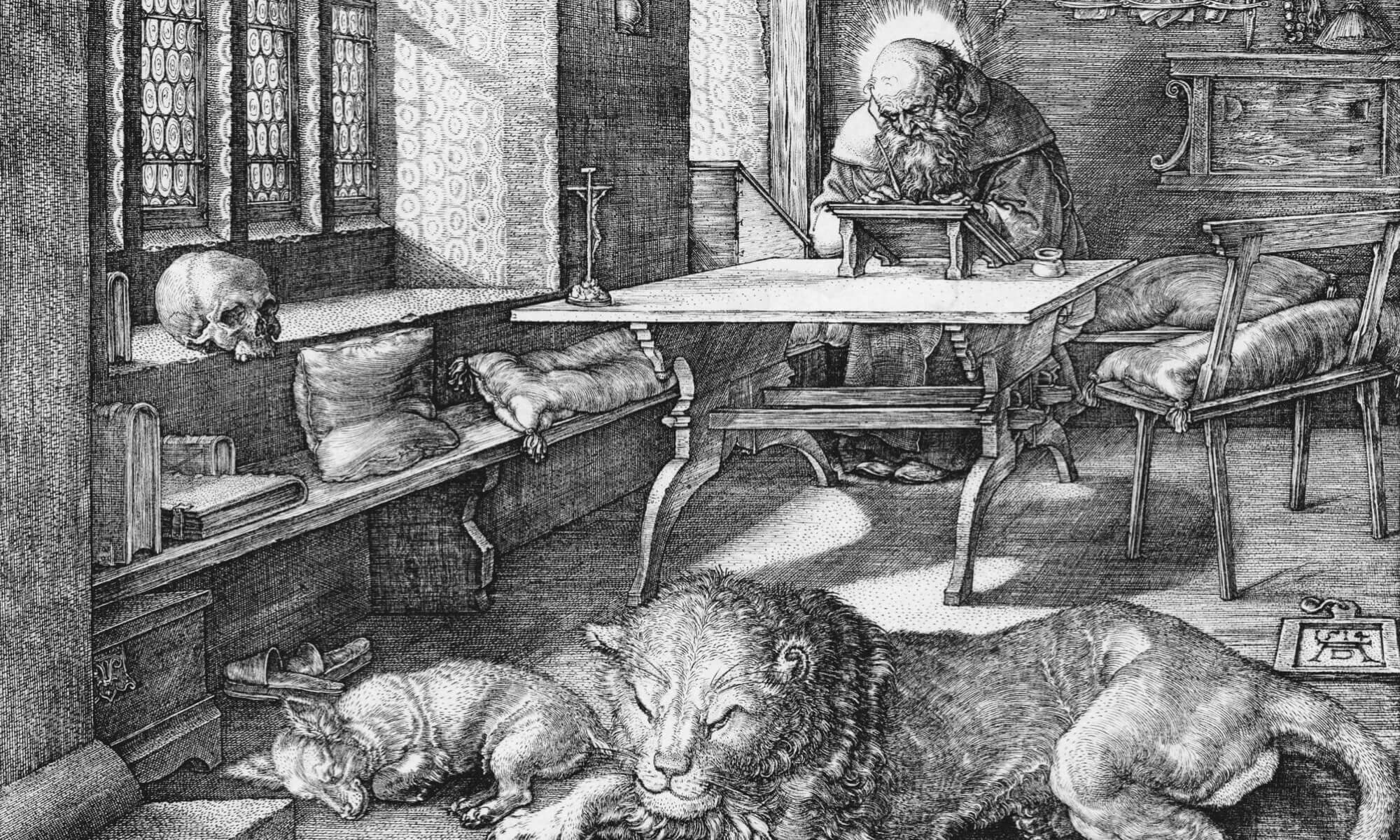After one day of using the new versions of Firefox and Thunderbird, I can say that a fresh install of the basic programs is extremely well polished and nicely done. With any install other than that, there are problems.
First, I’m never quite sure how to upgrade. Do I uninstall the old version and install the new one? Or do I just install over the top of the old version? I had been using the over the top method for earlier releases, but this has lead to listings in Add or Remove Programs that I can’t delete. So this time I used the uninstall/install method and that seemed to work well and preserve my settings. But ideally the installer should do everything for you. Why it doesn’t is beyond me.
My other problem is that installing a new version breaks 95% of the themes and extensions. There needs to be a better system for maintaining them during an upgrade.
That said I’m really liking the new RSS support in Firefox and Thunderbird. I personally think RSS is a better fit for an email/newsgroup program than a web browser, so I’m using RSS feeds in Thunderbird. Strangely, RSS support is not enabled by default in Thunderbird. To add it go to Tools, Account Settings, Add Account and choose RSS News and Blogs.
Once the account is created, click on it, then go to View Settings for this account, and then Manage Subscriptions. There you can add or delete feeds. It’s a bit more complicated than bookmarking feeds in Firefox, but I think of RSS feeds more as newsgroups than bookmarks.