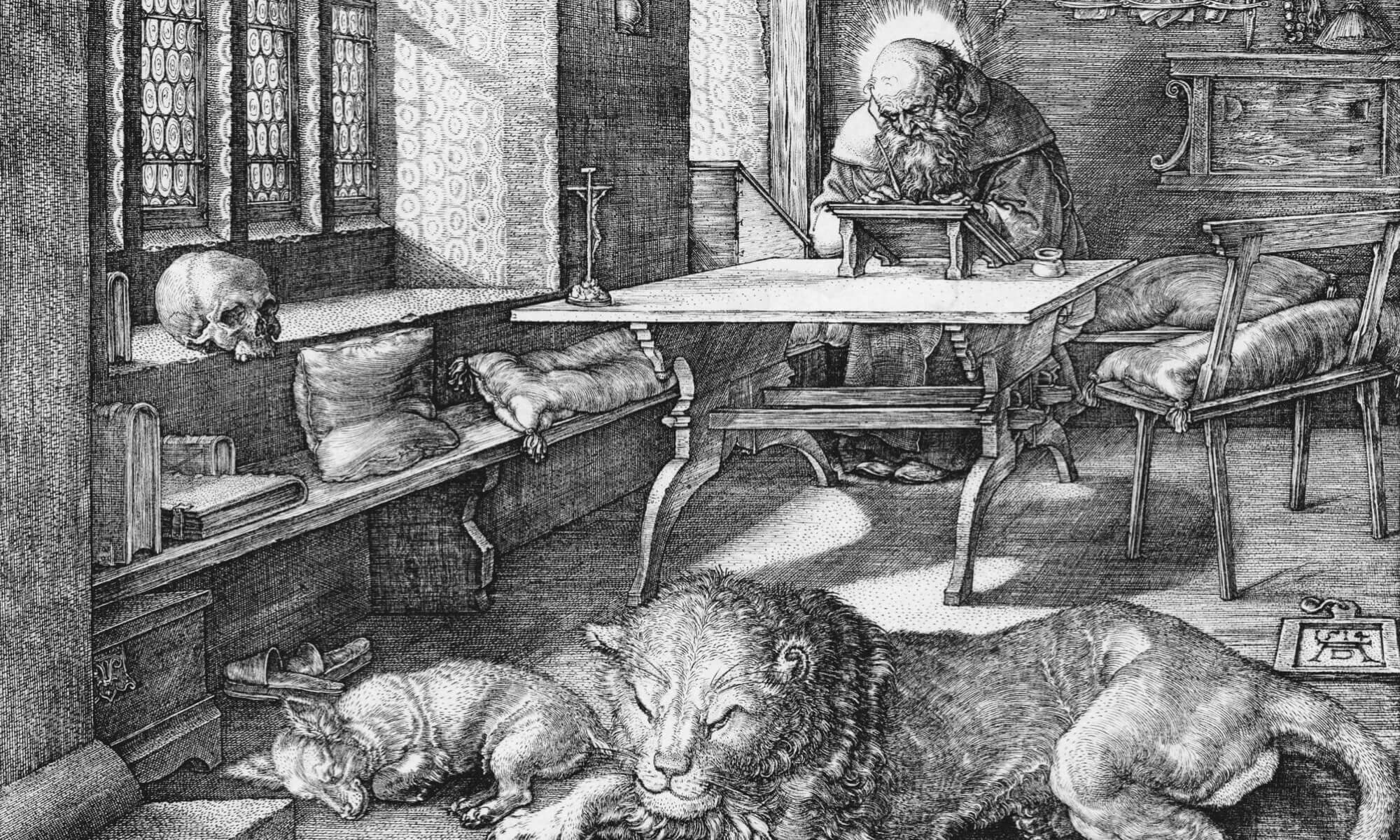I like RSS. It theoretically lets me absorb a lot more information than I would just browsing blogs. Trouble is I could never really make myself use RSS. I’ve used Feed Demon, the RSS support built into Thunderbird and Firefox and the Sage extension for Firefox.
I don’t know why I’ve never tried web based RSS readers. I guess I thought of RSS as the same type of thing as Usenet newsgroups for some reason. Which is a bit odd I know. Anyway with Usenet you needed client software so you should with RSS right?
The introduction of Google Reader made me take other look at web based RSS readers. Unfortunately, Google Reader needs a lot more work. The interface looks nice, but is difficult to use. One opinion of Google Reader said that Bloglines was much better. Several people that visit this site get here via Bloglines but I hadn’t really looked at it that closely.
Upon closer inspection I have ditched Feed Demon and imported all my RSS feeds into Bloglines. It does everything I need it to do and doesn’t require anything but a web browser, although I did install the handy Bloglines Notifier to let me know when feeds have been updated.
To make it easier to Bloglines users to subscribe to this site, I’ve added a Bloglines button under Syndication Feeds in the left hand column. If you use Firefox, the Feed Your Reader extension supports Bloglines. With this extension you can make clicking the RSS button in Firefox add the feed to Bloglines instead of adding it to Firefox.