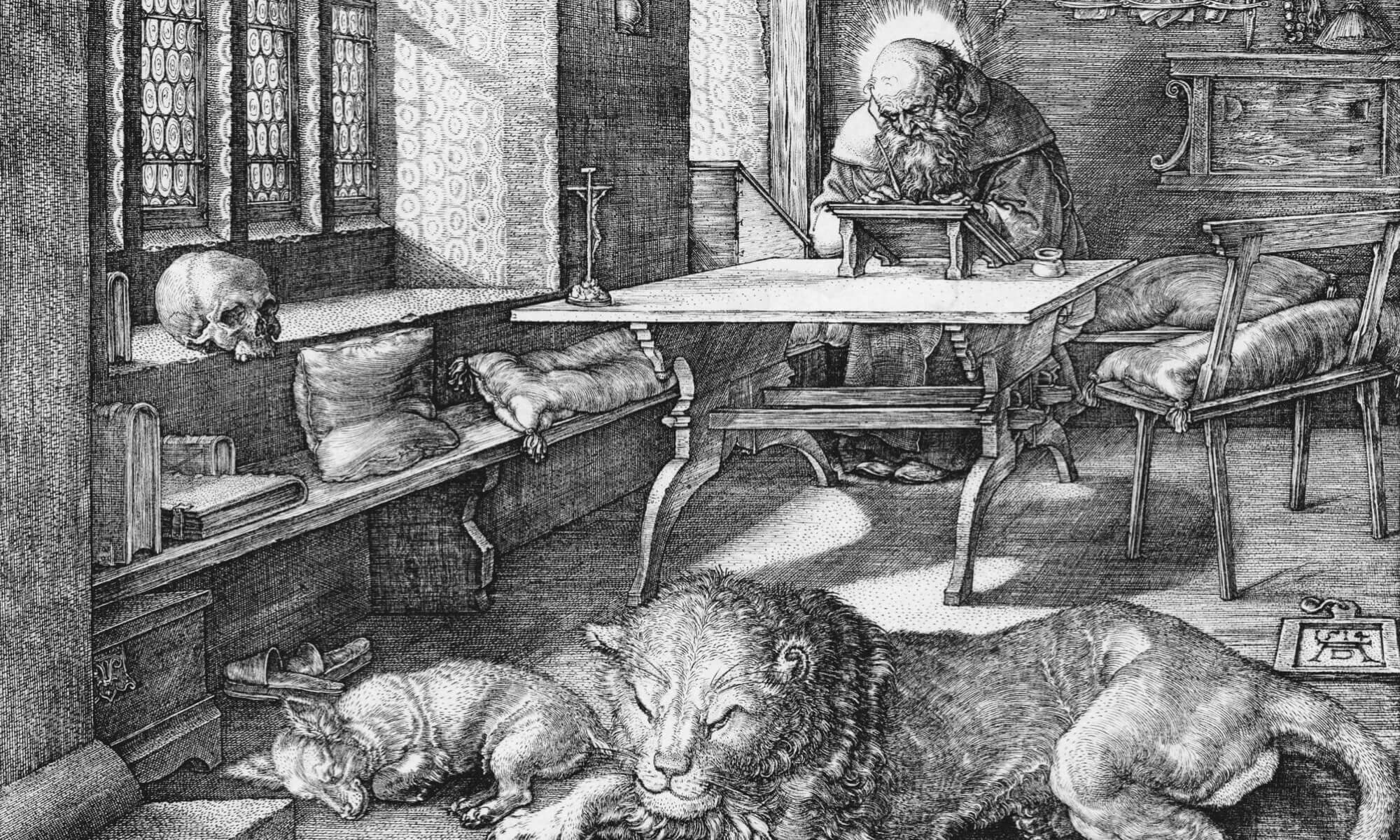Finally something that will make me remember that I have a del.ico.us account, a Firefox extension. I’ve used it several times today, comes in handy for those things you don’t want to clutter up your Firefox bookmarks with.
Technology Update
Well, if you read my post earlier today, you know that my iMac is dead and that my iPod was having issues. After reinstalling QuickTime and iTunes, I let the iPod charge completely and also plugged in the iPod dock to one of the FireWire ports on the back of the Dell instead of the port on the front.
Something in that combination fixed my problem and iTunes has now synched up with the iPod and transferred all 2781 songs. So the iPod is once again fully functional. Now if only the iMac would magically start working again…
On the death of an iMac
It appears my iMac is dead. It was getting a bit long in the tooth, I bought it in February of 2003 as a refurbished unit from Small Dog Electronics and it’s seen a lot of use since then, mainly as a web testing machine and iTunes jukebox. In any case it’s almost always turned on and doing something.
It locked up on me yesterday, it’s been doing that a lot recently. I let it sit for a while and the screen goes to black and I come back later and it won’t wake back up. I usually just turn it off and back on and all is well. Yesterday I did that and it kernel panicked.
I can’t even get the thing to boot off of a CD, making me think it’s a mainboard issue and not a RAM issue. I may try to get it fixed, or at least diagnosed to see if it’s worth it to even try. I found two Apple repair places in Columbia. One, MXN, is way overpriced for what I need. The second, MMCS will give me an estimate for $30. So we’ll probably be taking the iMac to them next week.
In the meantime, I manged to get my iTunes library moved over to the Dell. I tried copying straight from the iPod to the Dell using Xplay, but that didn’t work as planned. So I used MacDrive instead and copied my library over from my iMac backup drive. I lost maybe twenty songs that way, but at least my music is still usable.
Unfortunately, XPlay made my iPod go nuts and stop working. So I reformatted the iPod for Windows and tried to sync it back with the Dell. iTunes has hung up my computer every time I’ve tried this so far. So I uninstalled iTunes and Quicktime, installed Quicktime, upgraded it to Quicktime Pro and then re-downloaded and installed iTunes. Now I’m charging the iPod in the dock via the firewire port. I’m hoping that a fully charged iPod will behave better. I can hope right?
Robo Milker
Expanding the bounds of information technology, my grandparents would have loved to have this when they had a dairy.
DeLaval Voluntary Milking System (LinuxDevices.com)
RSS readers and a change in thought
I like RSS. It theoretically lets me absorb a lot more information than I would just browsing blogs. Trouble is I could never really make myself use RSS. I’ve used Feed Demon, the RSS support built into Thunderbird and Firefox and the Sage extension for Firefox.
I don’t know why I’ve never tried web based RSS readers. I guess I thought of RSS as the same type of thing as Usenet newsgroups for some reason. Which is a bit odd I know. Anyway with Usenet you needed client software so you should with RSS right?
The introduction of Google Reader made me take other look at web based RSS readers. Unfortunately, Google Reader needs a lot more work. The interface looks nice, but is difficult to use. One opinion of Google Reader said that Bloglines was much better. Several people that visit this site get here via Bloglines but I hadn’t really looked at it that closely.
Upon closer inspection I have ditched Feed Demon and imported all my RSS feeds into Bloglines. It does everything I need it to do and doesn’t require anything but a web browser, although I did install the handy Bloglines Notifier to let me know when feeds have been updated.
To make it easier to Bloglines users to subscribe to this site, I’ve added a Bloglines button under Syndication Feeds in the left hand column. If you use Firefox, the Feed Your Reader extension supports Bloglines. With this extension you can make clicking the RSS button in Firefox add the feed to Bloglines instead of adding it to Firefox.
The Acid 2 test
The Acid 2 Test is a holy grail of web standards support that designers wish browser maker would strive for. Basically if your browser can display this page as a smiley face, it has good standards support.
Internal builds of Safari, Opera, and Konqueror all pass the Acid 2 Test. But the first publicly available browser to pass the test is iCab 3.0 beta, for Mac OS X, currently at build 280. Really surprising considering how bad iCab used to be.
Wired 13.08: We Are the Web
Here is an interesting article about the past, present, and future. Nice to see a mention of Vannevar Bush in there. I suspect that might be due to the influence of Michele McGinnis, Research Librarian to the author of the article, Kevin Kelly. Michelle is also a fellow UT SIS alumni.
Macs, and Tigers and Hard Drives …oh my!
Well in my post last Monday it was going to do losts of computer related things. Here’s an update on that. I burned some DVD’s finally and the iMove project is now living on the Mac’s external hard drive. The Mac has been formatted and OS X Tiger has been installed. Windows file and printer sharing works perfectly, just remember to put the Mac and your Windows machine in the same workgroup. It will save you a lot of trouble.
Stephanie now has her own external hard drive, so now all our desktop computers can be backed up.
In other news, we have a fancy lawnmower now, a Black and Decker Cordless Rechargeable Mulching Mower with Bag. Haven’t taken it out of the box yet, it’s extremely hot here and hasn’t rained in weeks away.
Make PNG files smaller with PNG Crush
I found out about PNG Crush from Neil’s World. It tries various methods to make PNG graphics files smaller. I tried it out on several files and got mixed results, all of the files got smaller but sometimes only by a few bytes. The compression in Fireworks, where I do most of my web graphics work, must be pretty good.
You can download PNG Crush for Windows from SourceForge.
Lots of new stuff from Apple
Macworld San Francisco is a busy place with lots of new stuff. iPod shuffle, the Mac mini, and lots of new software were introduced.
The iPod shuffle is Apples entry into the flash memory based music player market. Looks good and should sell well, especially since it has the iPod name. But I already have an iPod, so I doubt I’ll be getting one of these anytime soon.
The Mac mini is a really small (6.5 inches wide and 2 inches tall) Mac without a monitor and a mini price, starting at $499. Apple finally has something that can complete on price which the average cheap Windows PC. And it looks really nice too. If I didn’t already have a iMac G4 that does what I need, I’d buy one of these. Like this blog at O’Reily says, the size and power of the Mac mini make it a very versatile computer.