- @pfaffman @it566 Drupal 7 installed http://librarymonk.zapto.org/drupal #challengedrupal #it566 #
Powered by Twitter Tools
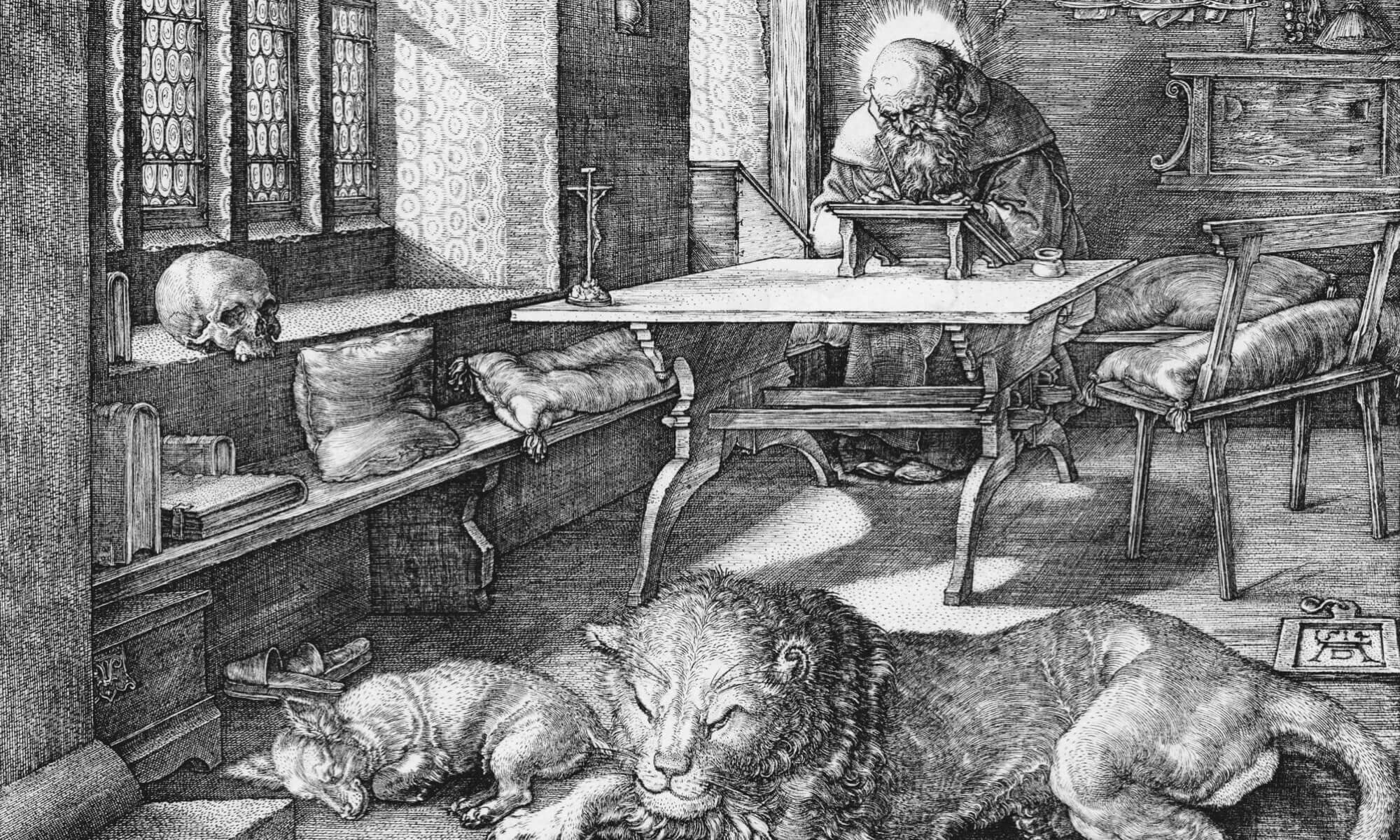
sometimes a blog by Dan Greene
Powered by Twitter Tools
Powered by Twitter Tools
Powered by Twitter Tools
Last month I was lucky enough to get a computer for free to use as my server for IT 566. It works great and I found that I wasn’t using my old HP laptop at all.
So this weekend I decided to switch things around. I installed Ubuntu 10.10 on the laptop, an HP Pavilion with a 1.6 GHz Intel Centrino Duo processor, 2 GB Ram and a 100 GB hard drive. Everything works fine, it seems to run faster than it did with Windows XP Home on it. An added benefit is that I have the power management set to just turn off the screen when I close the lid. So it can sit on my desk out of the way being a happy little webserver. So far I haven’t noticed any heat issues.
When I actually need to use it I just open up the lid and plug in a USB keyboard and mouse, since the keys are falling off the keyboard and the trackpad is mostly dead.
I’m still working on updating XP Pro on the Dell desktop, lots of Windows updates to install. I also found a graphics card for about $30 (refrubished) that should provide a nice boost from the onboard. video. The PNY GeForce FX 5200 has 256 MB of memory. Once I boost the RAM up to 2GB I might actually be able to run an old game or two. Still looking around for the the best price on the RAM.
Powered by Twitter Tools
I installed a LAMP stack a few weeks ago with Taskel. Next up for IT 566 is installing phpMyAdmin.
The install is pretty simple, just run “sudo apt-get install phpmyadmin” from a terminal window.
Here’s screenshot of phpMyAdmin installed.
Next for IT 566 is installing support for MP3 creation in Ubuntu. MP3 is a patented audio format so Ubuntu does not install support for MP3 creation by default. However, it can easily be added by installing libmp3lame0 and Audacity via the Ubuntu Software Center (or Synaptic or any method you choose).
I used the Ubuntu Software Center. Here’s a screen shot of the MP3 I recorded using a microphone. Just hit the red record button and away you go. Then go to File and Export.
Here’s the MP3 file. Caution, my voice may frighten small animals. Or attract small animals in the case of my cats. 🙂
Powered by Twitter Tools
Powered by Twitter Tools
Next up for IT 566 is installing LibreOffice. LibreOffice is an Oracle-less fork/update of OpenOffice.
I installed LibreOffice using this method, via apt and a PPA repository.
Update: Feb. 20 Better, more clearly written instructions are at Ubuntu Wiki.
These instructions will remove OpenOffice as well.
Here’s LibreOffice Writer running, also showing LibreOffice in the Ubuntu menu.
Here’s a LibreOffice file association.