Last month I was lucky enough to get a computer for free to use as my server for IT 566. It works great and I found that I wasn’t using my old HP laptop at all.
So this weekend I decided to switch things around. I installed Ubuntu 10.10 on the laptop, an HP Pavilion with a 1.6 GHz Intel Centrino Duo processor, 2 GB Ram and a 100 GB hard drive. Everything works fine, it seems to run faster than it did with Windows XP Home on it. An added benefit is that I have the power management set to just turn off the screen when I close the lid. So it can sit on my desk out of the way being a happy little webserver. So far I haven’t noticed any heat issues.
When I actually need to use it I just open up the lid and plug in a USB keyboard and mouse, since the keys are falling off the keyboard and the trackpad is mostly dead.
I’m still working on updating XP Pro on the Dell desktop, lots of Windows updates to install. I also found a graphics card for about $30 (refrubished) that should provide a nice boost from the onboard. video. The PNY GeForce FX 5200 has 256 MB of memory. Once I boost the RAM up to 2GB I might actually be able to run an old game or two. Still looking around for the the best price on the RAM.
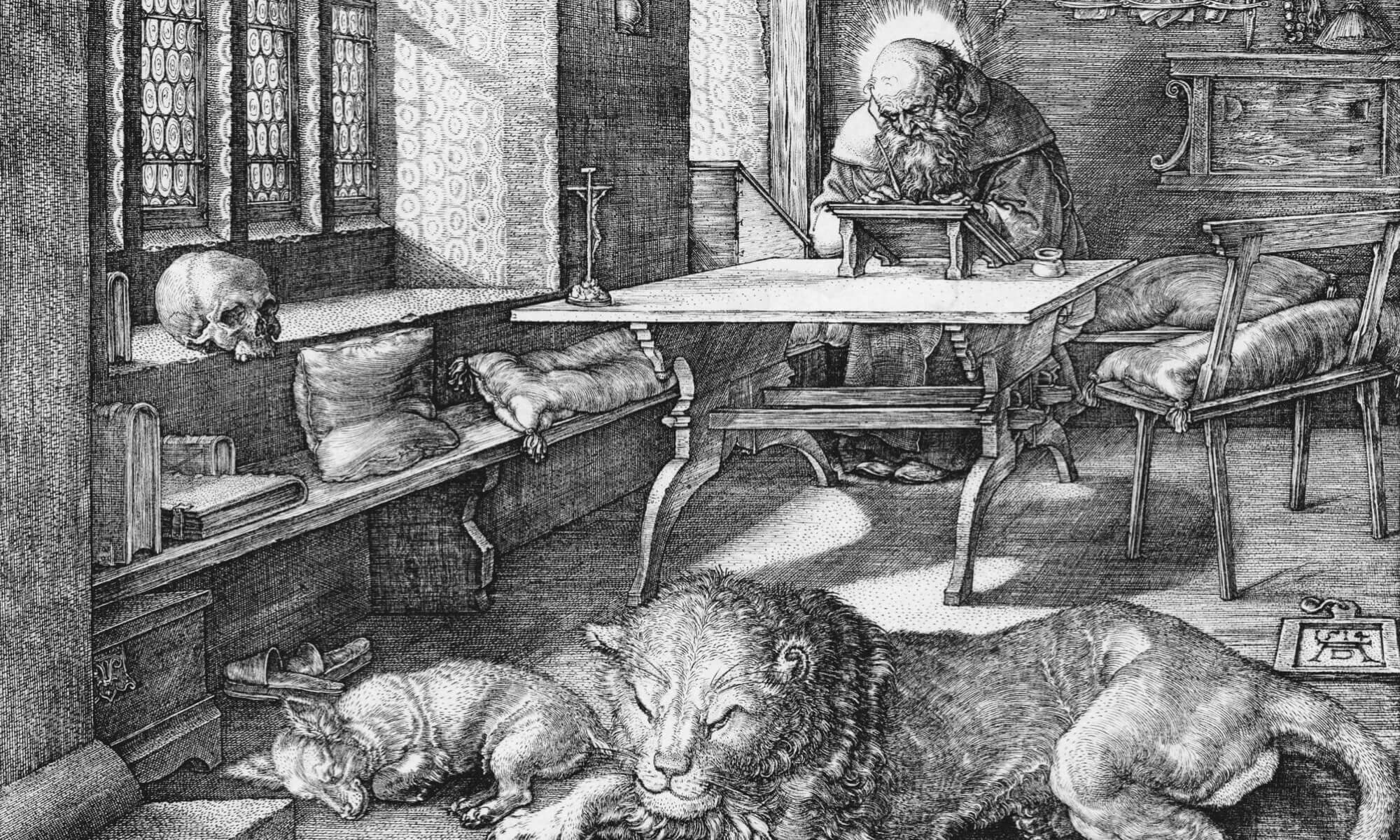
Awesome! Way to make that laptop cling to life. I tried to install a better graphics card, much like the one you mention above, in an old desktop about a year ago. The card was too wide was bumping other components when I tried to install it, so it wouldn’t work. Very old motherboard.
I’m certain you’ve already done this, but make certain that Linux drivers exist for those cards you are trying to install into your Ubuntu system.
Let us know how it goes!! This is exciting stuff for the uber-geeks in the group.
I ended up putting a different card in the Dell, slightly newer than the FX 5200. It’s not running Ubuntu anymore just XP Pro.
I ran Ubuntu directly off the CD before I installed it on the HP laptop to make sure all the hardware on the laptop was supported. Everything works fine, including the laptop’s wireless. Old laptops make good servers.