An optional assignment for IT 566 is to install DD-WRT. DD-WRT is an open source firmware replacement for the stock firmware that comes on routers and other devices with embedded systems, in my case a Linksys WRT54GL. A screenshot of what the stock firmware looks like can be seen in my previous post.
Many moons ago I was a computer technician, and I still tinker with hardware occasionally, I just don’t get paid for it. I’m more networks, system administration, and web development these days. One really important thing I’ve learned over the years is that unless there is a problem with the hardware or you need some new feature, don’t mess with firmware. You can quite easily turn a device into a nice paperweight, which may or may not weigh as much as an actual brick.
The DD-WRT site warns you many times that you could brick your router. I printed out and read the DD_WRT documentation for the Linksys WRT54GL very thoroughly. One caveat with the WRT54GL is that you can’t install the full version of DD-WRT to start with. You have to install the micro or mini build first and then install the standard build after that. The process can be time consuming and you can’t rush or skip steps, unless you want a brick.
But at the end of the process you have a working router again, which may have more/easier to access features than with your old firmware. Here’s a screenshot of my WRT54GL running the standard build of DD-WRT. I erased a lot of things from the screenshot, like IP and MAC addresses and my SSID.
Clicking the image will show a larger version of the file, if you’re so inclined.
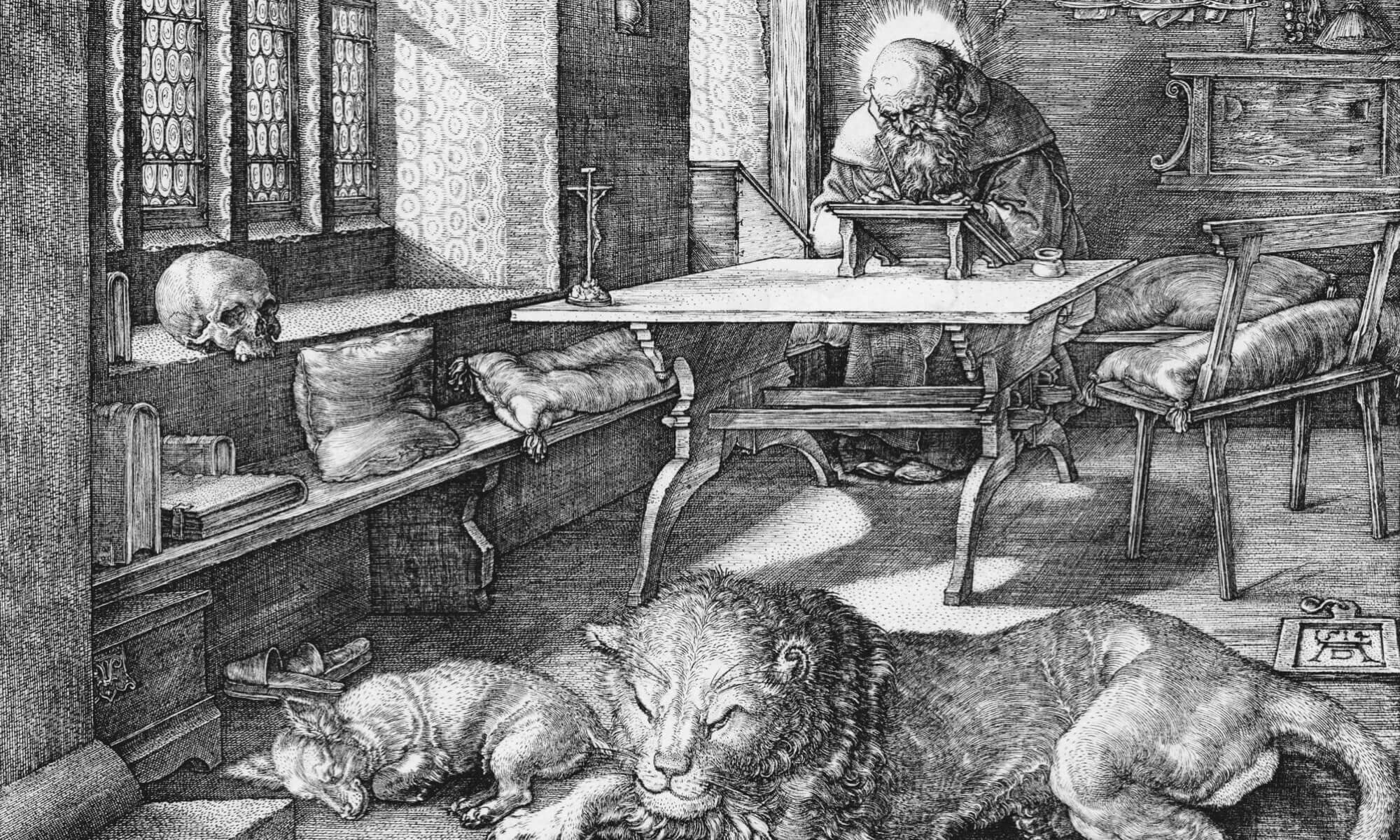

Good write up monk. So let me get this straight. You have to flash the mini-build first then the full version.
Did you use the build linked to from the dd-wrt site that gives the specific build for a specific router or did you use a generic build? thanks for the right up about how to do this
First you search for the router in the router database http://www.dd-wrt.com/site/support/router-database The page there will give you specific versions of the builds to download. Download the mini build and standard generic builds from here and then you’ll be ready to go through the install process.