One of the challenges for IT 566 is to get Chrome OS. The pilot program for the CR-48 notebook closed sometime in March. Hardware running Chrome OS won’t be commercially available until June or July. So running Chrome OS on native hardware isn’t an option.
Chromium OS is the open source variant of Chrome OS. Compiling Chromium OS requires a 64 bit system, which I don’t have. So compiling isn’t an option either.
You can get the OS already compiled however. I got my install files from Hexxeh. Build images are available for USB, VirtualBox, and VMWare.
I installed the USB version on a 8 GB USB flash drive using these directions. I used the nightly builds I linked above rather than the older Flow build referred to in these directions.
A screenshot of Chromium booted and running off the USB drive is below.
I also installed Chromium on my Ubuntu machine using VirtualBox. VirtualBox can be installed via many methods, including Ubuntu Software Center. After installing I used these instructions to get the Chromium OS virtual machine running. A screenshot is below.
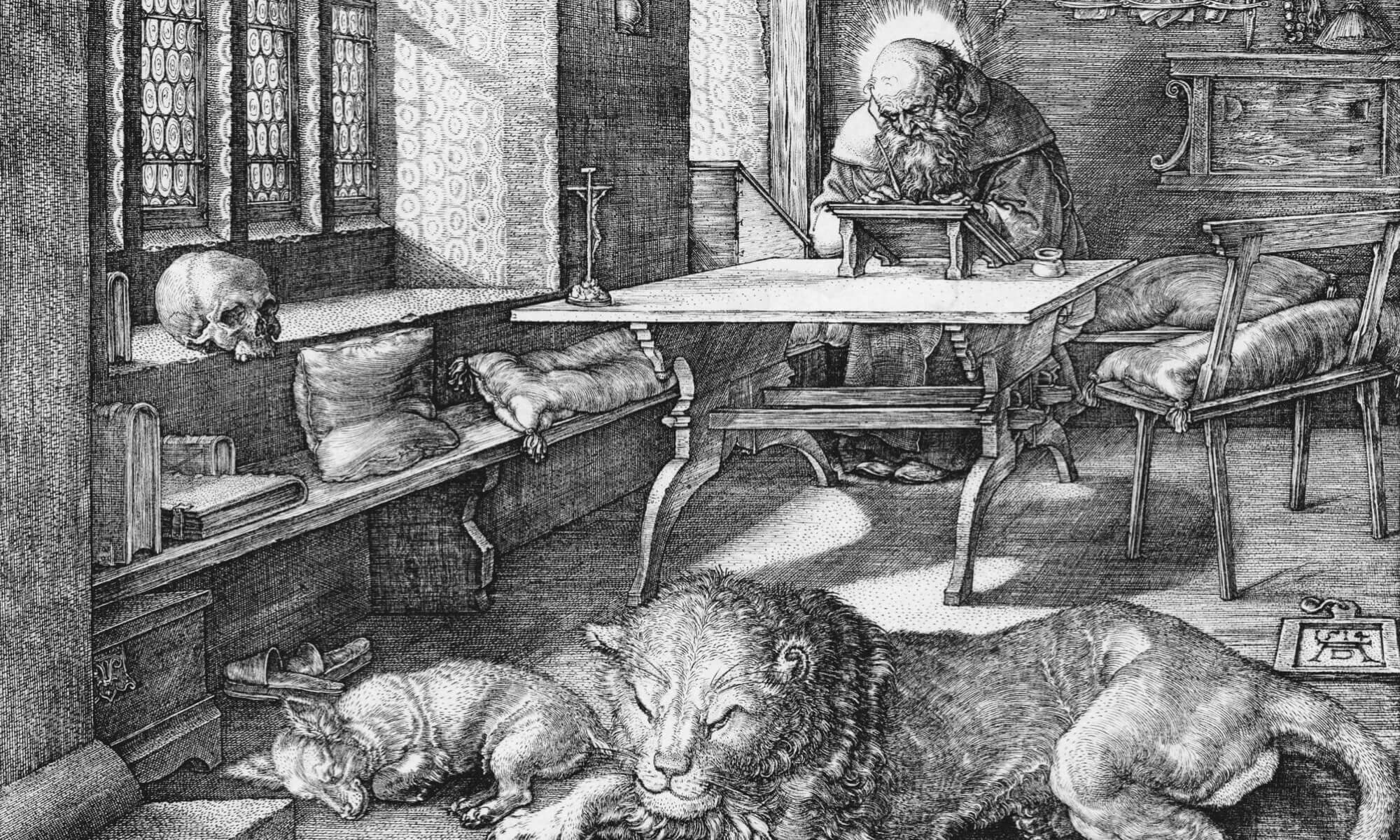


HI
I am a newbie at this. I was wandering if you could please explain how I create a bootable USB flash drive from the IMG file that I can download from Hexxeh? I have a Windows 7 64 bit OS. I have tried 3 different tools and 2 versions of the IMG file and I get messages either that the file is not a proper file or that “an error occurs when attempting to get a handle on the device”.
much appreciated
thanks
Brent
I tried logging in as administrator and was able to write to the drive. I then inserted the USB stick into my desktop and attempted to boot from it but hte PC did not boot from it, (even though I went intot the BIOS and set the USB as the boot up location). It just reverted to booting from the harddrive.
cheers Brent
These instructions are more specific to Windows 7 and should help you out. http://www.thetechlabs.com/tech-tutorials/os/download-google-chrome-os/