Next in IT 566 land was installing Drupal and Drush. I installed Drupal with a few lines in the terminal:
cd /var/www
sudo wget http://ftp.drupal.org/files/projects/drupal-7.0.tar.gz
sudo tar xvf drupal-7.0.tar.gz
sudo mv drupal-7.0/ drupal
Then I made a Drupal database and user with phpmyadmin
and ran the drupal installer by going to localhost/drupal
The result is below.
Drush is a command line shell for quickly configuring Drupal. The recommended version of Drush for Drupal 7 is Drush 4.4
To install Drush it’s back to the terminal
cd /usr/local/share/
sudo wget http://ftp.drupal.org/files/projects/drush-7.x-4.4.tar.gz
sudo tar zxvf drush-7.x-4.4.tar.gz
sudo rm drush-7.x-4.4.tar.gz
sudo ln -s /usr/local/share/drush/drush /usr/local/bin/drush
sudo drush
You’ll know if Drush is installed if you see a screen like this after running sudo drush.
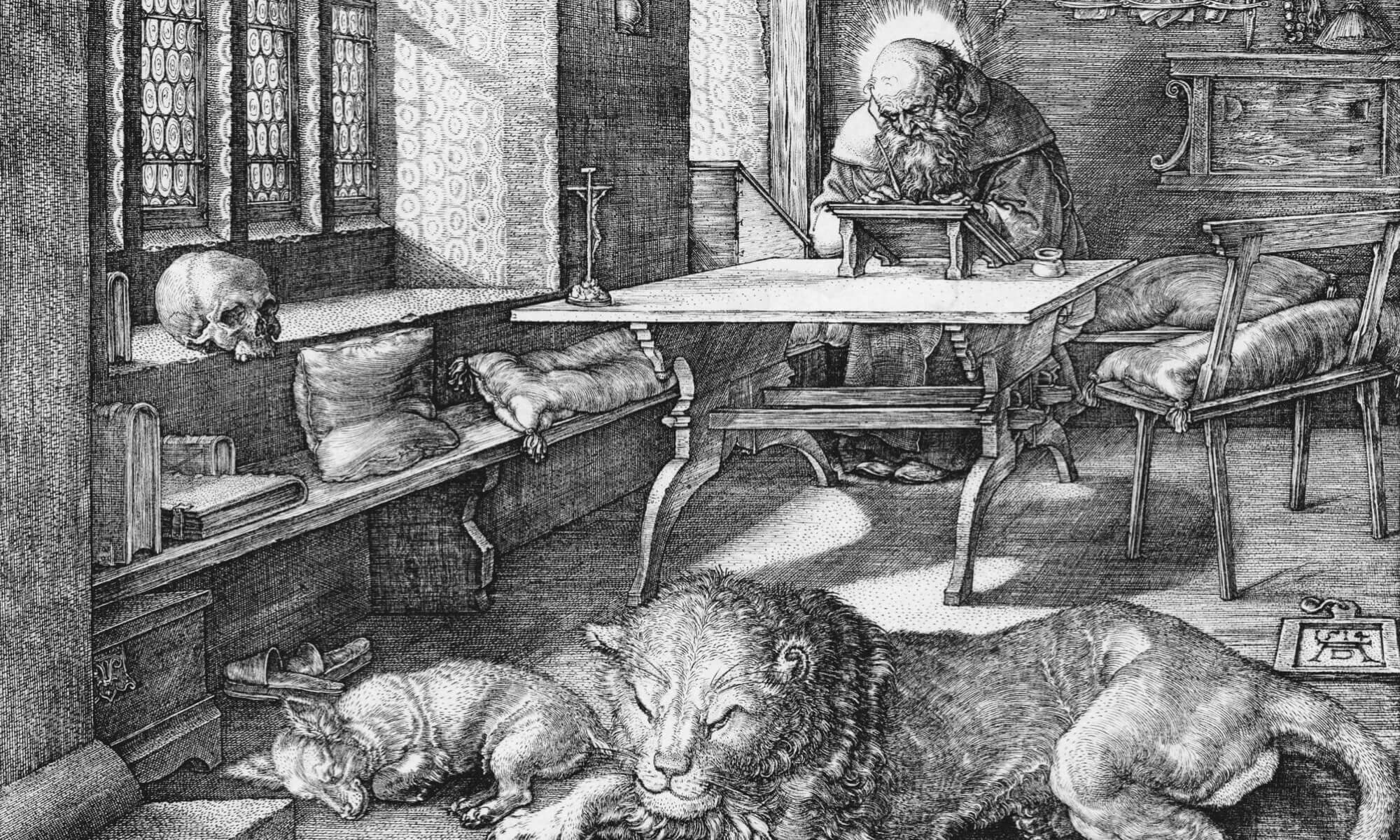


I just learned this trick:
curl http://ftp.drupal.org/files/projects/drupal-7.0.tar.gz | tar xvz
Saves just a bit of typing. I’m also not sure how it took me a decade to learn that!
Thanks Blake. I’m always a fan of less typing. 🙂