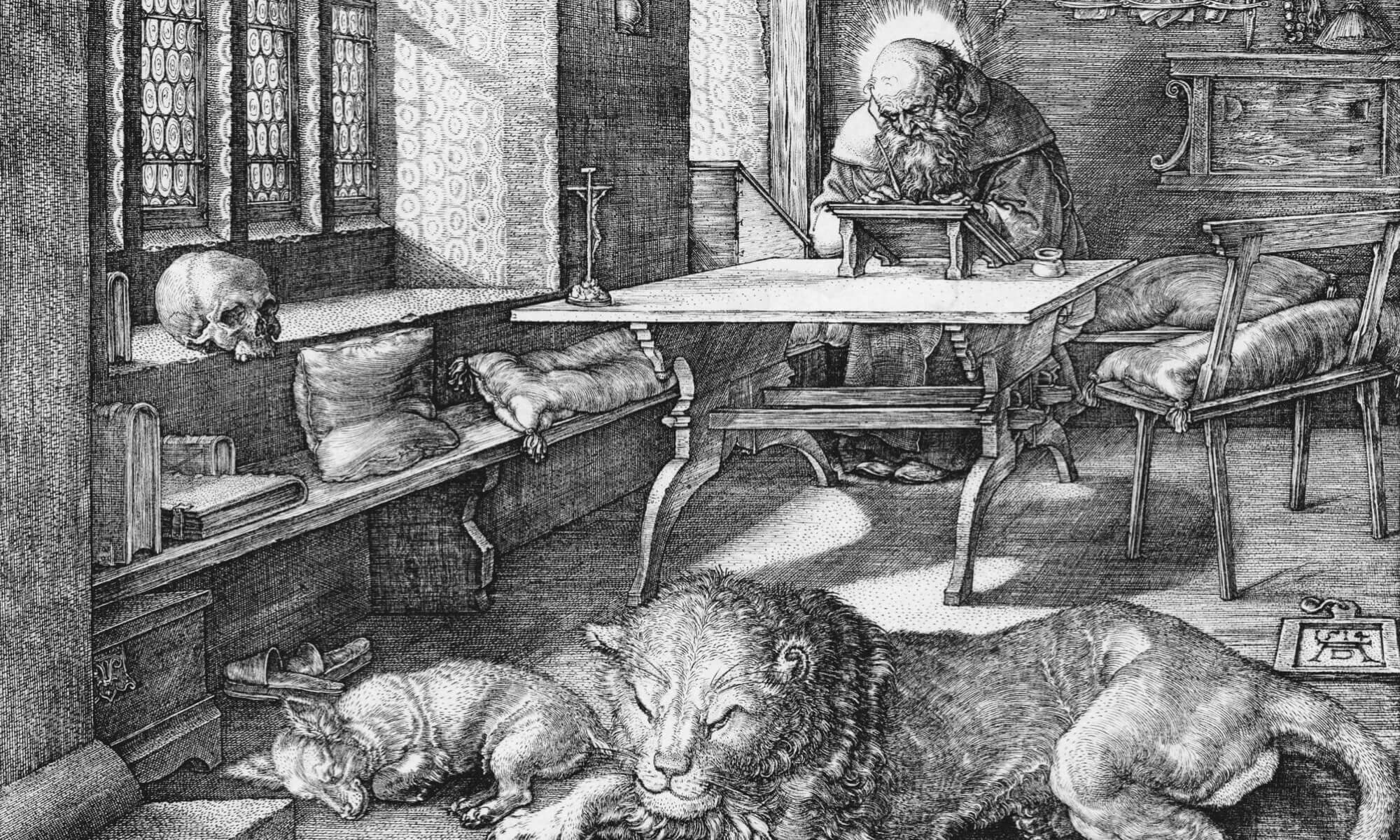More software installing for IT 566, this time with Ubuntu Software Center. I started the Ubuntu Software Center via the Ubuntu menu, Applications. I didn’t have any particular software in mind to install this time. However, I did notice that Ubuntu doesn’t install by default anything quite like Apple’s System Profiler or the System options in various versions of Windows.
There are various command line tools such as cpuinfo, meminfo, lspci, and lsusb. Ubuntu does include a system diagnostic program, System Testing, but it’s for running fairly extensive diagnosics on specific areas of your system.
I searched for “sys” in the Ubuntu Software Center and after a bit of scrolling I found a program called Sysinfo. It gets pretty close to the info that’s available in Apple’s System Profiler.
One click and it’s installed.